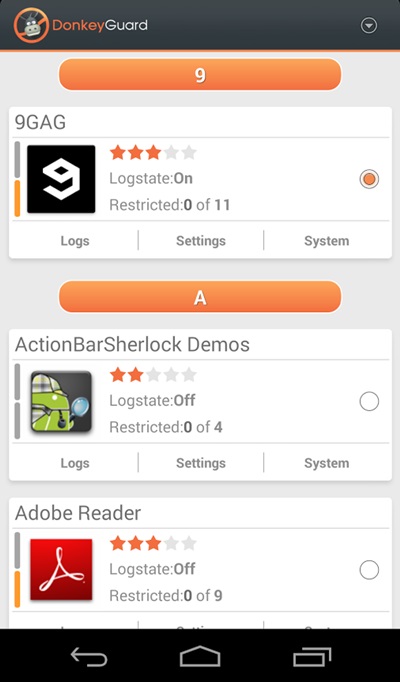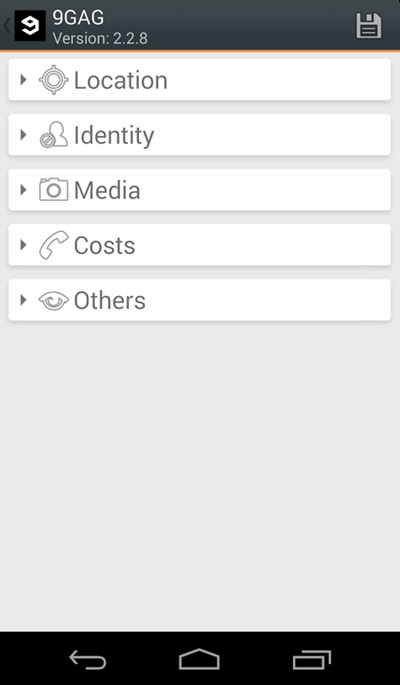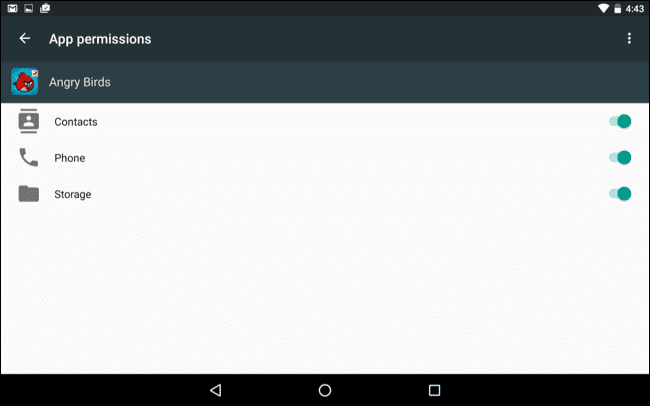In this article, I'm going to provide you a list of resources which I have found very useful. I don't remember all of them from top of my head so I might miss some. This list will be updated on usual basis. Hope you'll find some good stuff to learn. If you have got suggestions leave them down below in the comments section.
Free Hands on Labs:
1. Hack The Box - live machines to hack your way around. Besides boxes they have awesome challenges and great labs to try out.
2. TryHackMe - great way to learn pentesting while doing it. Lots of machines to hack and lots of ground to cover.
3. Portswigger Web Security Academy - learn web application pentesting.
Free Training (Mostly Introductory stuff):
1. Tenable University - training and certification on Nessus etc.
2. Palo Alto Networks - Palo Alto Networks offers an abundance of resources to prepare for there certifications. The training is free but the exams cost.
3. Open P-TECH - has an introductory course on Cybersecurity Fundamentals.
4. IBM Security Learning Academy - has many courses but focused on IBM security services and
products.
5. Cisco Networking Academy - not all courses are free but Introduction to Cybersecurity and Cybersecurity Essentials are free.
6. AWS Training and Certification - has some free cloud security training courses.
7. Metasploit Unleashed - Free Online Ethical Hacking Course - Offensive Security's free online course on metasploit.
8. Coursera and Edx - you already know about them.
Blogs:
1. HackTricks - This is simply an awesome blog just visit it and you'll fall in love.
2. pentestmonkey - I visit it most of the time for one-liner reverse shells they are awesome.
3. Rasta Mouse
Writeups:
1. 0xdf
2. Snowscan
3. RootFlag.io
4. xct@vulndev
5. Rana Khalil
YouTube:
1. ippsec - an awesome YouTube channel with tons of information in every video. New video comes out weekly as soon as the machine on hackthebox expires. https://ippsec.rocks for video searching
2. xct - short walkthroughs on hackthebox machines.
3. Cristi Vlad - advice and content on pentesting and python.
4. LiveOverflow - reverse engineering on steroids.
5. SANS Pen Test Training - SANS institute webinars and talks.
6. VbScrub - great pentesting videos.
7. BinaryAdventure - great pentesting and reverse engineering videos.
8. GynvaelEN - great videos and talks about CTFs and pentesting.
GitHub Repos:
1. PayloadsAllTheThings - heaven of hackers.
2. Pentest Monkey - reverse shells and more.
Related links
- Pentest Automation Tools
- Pentest Tools Tcp Port Scanner
- Hacking Tools Pc
- Hacker Tools 2019
- Pentest Tools Url Fuzzer
- Pentest Tools Nmap
- Github Hacking Tools
- Hacking App
- Hackrf Tools
- Pentest Tools Online
- Top Pentest Tools
- Hacker Tools Hardware
- Hack Tool Apk
- Pentest Tools Github
- Beginner Hacker Tools
- Hacker Security Tools
- Hacker Tools Mac
- Hacking Tools For Beginners
- Hacker Tools For Pc
- Easy Hack Tools
- Best Hacking Tools 2019
- Pentest Box Tools Download
- Hacking Tools Download
- Pentest Tools Free
- Tools Used For Hacking
- Hacking Apps
- Nsa Hack Tools
- Hak5 Tools
- Pentest Tools List
- Kik Hack Tools
- Hack Tools Mac
- Hacker Tools Linux
- Nsa Hacker Tools
- Pentest Tools Framework
- Hack Tools For Ubuntu
- Hacking Tools For Games
- Hacking Tools Download
- Pentest Tools Android
- Hacking Tools For Windows Free Download
- Hack Tool Apk No Root
- Hack Apps
- Hacking Tools Github
- Beginner Hacker Tools
- Hacking Tools Windows 10
- Ethical Hacker Tools
- Pentest Tools For Windows
- Hacker Tools Windows
- Hacker Tools For Windows
- Computer Hacker
- Pentest Tools For Android
- Hacker Tools For Mac
- Hack App
- Hacking Tools Software
- Hacking Tools Pc
- Pentest Recon Tools
- Hacking Tools For Beginners
- Hack Tools For Ubuntu
- Hack Rom Tools
- Pentest Tools Review
- Pentest Tools
- Pentest Tools Open Source
- Hacker Tools Linux
- Blackhat Hacker Tools
- Tools 4 Hack
- How To Make Hacking Tools
- Hack Tools For Ubuntu
- Pentest Tools Online
- Hack Tools Github
- Hacking Apps
- Pentest Tools
- Hacker
- Hacker Tools 2019
- Pentest Tools
- Hacking Tools Usb
- Hacking Tools Usb
- Top Pentest Tools
- What Is Hacking Tools
- Hack Tools 2019
- Top Pentest Tools
- Hackrf Tools
- Usb Pentest Tools
- Pentest Box Tools Download
- Hacking Tools Usb
- Hack Tool Apk No Root
- Hacker Tools Software
- Hacking Tools 2020
- Hack Tools For Windows
- Kik Hack Tools
- Pentest Tools Download
- Tools 4 Hack
- Nsa Hack Tools Download
- What Is Hacking Tools
- Beginner Hacker Tools
- Hacking Tools For Kali Linux
- Pentest Tools List
- Game Hacking
- Black Hat Hacker Tools
- Hack App
- Termux Hacking Tools 2019
- Hack Tools Download
- Pentest Tools Linux
- How To Make Hacking Tools
- Pentest Tools For Android
- Pentest Tools Bluekeep
- Pentest Tools
- Hacking Tools Kit
- Pentest Tools Review
- Growth Hacker Tools
- Pentest Tools Windows
- Hacking Tools Pc
- Kik Hack Tools
- Hacking Tools Free Download
- Wifi Hacker Tools For Windows
- Hacker Tools
- Hack Website Online Tool
- Hacking Tools For Windows 7
- Hack Tool Apk No Root
- Pentest Tools Windows
- Hacking Tools Free Download
- Hacker Tools Apk
- Pentest Tools Subdomain
- Pentest Tools Bluekeep
- Hacking Tools
- Pentest Tools Subdomain
- Hacking Tools For Pc
- Pentest Recon Tools
- Pentest Tools Android
- Pentest Tools Windows
- Hacking Tools Usb
- What Is Hacking Tools
- Hacking Tools Hardware
- Pentest Tools Nmap
- Pentest Tools Tcp Port Scanner
- Pentest Tools Online
- Hack Tools Github
- Pentest Tools Android
- Usb Pentest Tools
- Hacking Tools 2019
- Hacker Tools 2019
- Hacker Tools For Windows
- Nsa Hack Tools
- Hacker Tools List
- Hacking App